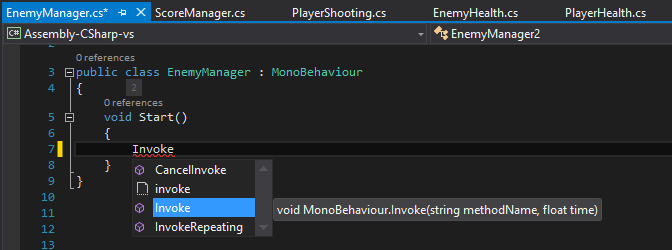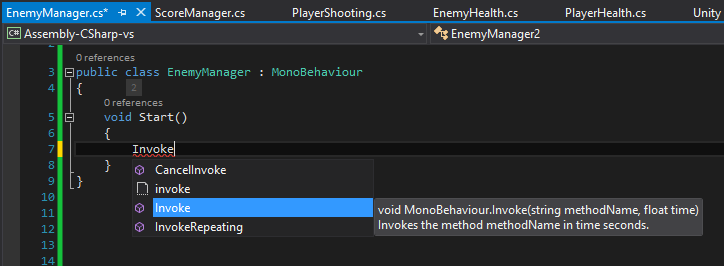By default, Unity3D 4.6 does not ship with XML documentation for the Unity API, therefore Visual Studio is unable to display documentation in Intellisense.
To fix this, download the file UnityEngine.xml (right-click, Save As…) and copy it to the following Unity folder:
c:\Program Files (x86)\Unity\Editor\Data\Managed\
(Path may be different if Unity was installed in another location than the default one)
Before:
After:
Note that administrator permission might be required to write to Program Files.